NOTE! Works only with Samsung / LG SmartTV and AndroidTV (Sony / Philips)
1. G & aring; to your TV & # 39 ;s App Store
2. Search for the Smart IPTV program
3. After downloading the Smart IPTV program s & aring; start it, when you have something called MAC ADDRESS it can e.g. se ut s & aring; h & auml; r A5: 44: 6F: X3: 33: 766. Copy the MAC Address or write it down.
4. G & aring; to https://vikingiptv.se and click on & aring; Purchase (if you have already purchased a subscription, you do not need to do this step)
5. Fill in your information before a subscription and soon you will receive your information via E-Mail from us with your link (if you have purchased a subscription, you do not need to do this step )
6. G & aring; to this page http://siptv.eu/mylist/
7. Above, you & # 39; ve got something called & quot; Add external playlist links (URLs), with auto-update & quot; Here you fill in the following
MAC: Your MAC Address
Link: The link you received from us via email
DO NOT check Save Online (Only do this if you do not make it work)
Press & ring; ADD LINK
8. Restart your TV now and it should work. Once you have restarted, you must press & ring; bl & aring; button p & aring; the remote control to sort the channels into groups by country
Here you can fast forward and pause as you wish. If you experience problems with tenacious or choppy channels, in 99% of cases they are due to wifi. Try not to run on the ring; wifi
T & auml; nk p & aring; that Smart IPTV is a paid program that costs about SEK 50. It is free for 7 days and when your trial period has expired; you must have purchased the program. You do this http://siptv.eu/activation/ After you have purchased the program s & aring; will your playlist be reset & auml; llas s & aring; you have to follow the steps above one more time. The SmartIPTV app has nothing to do with us, we are not responsible for its functionality and we have no support for this app. D & aring; before you turn to [email protected], the purchase of the app also has nothing to do with us, s & aring; do not email us questions. its payment
T & auml; nk p & aring; this! A TV connected with Wifi will never give you the experience you are looking for. T & auml; nk p & aring; this before proceeding