You can try Smart STB if you have a Samsung / LG newer TV with the Tizen / WebOS operating system installed.
1. G & aring; to your Appstore p & aring; your TV.
2. Search for SMART STB and download it
3. G & aring; to smart-stb.net and pay for the App (you can also try it for a couple of days before you pay for it)
4. G & aring; to https://smart-stb.net/index.php?_url=/order/unlock-custom-portal-for-smart-tv
5. Enter your Software MAC that you receive from the application on & that page and enter our portal address that you enter by contacting us.
Instructions for the program can be found here
https://smart-stb.net/index.php?_url=/kb/faq/how-to-change-the-portal
Instructions for & rsquo; your virtual MAC can be found here
https://smart-stb.net/index.php?_url=/kb/faq/how-to-find-out-my-smart-stb-s-virtual-mac-address
Instructions for & rsquo; your Software MAC can be found here
https://smart-stb.net/index.php?_url=/kb/faq/how-to-check-mac-address-of-samsung-smart-tv
headline for Samsung / LG newer TV with Tizen / WebOS operating system installed