1. Go to Settings then System Settings
2. Scroll down to Software Update, then press OK then the Red button to update the software. Wait a few minutes and the box will restart.
3. Go to Settings then System Settings.
4. Go to Video and change to 1080p and 1920 × 1080 Press OK and go back (SKIP THIS STEP FOR MAG256 WHEN IT FEELS ITSELF)
5. Go to Servers
6. Go to General and enter pool.ntp.org press OK and go back
7. Tap Portals
8. On the First Portal, enter this
Portal Name: VikingIPTV
Portal URL: (Portal address is issued at contact)
You do not need to fill in anything for other Portals. Press OK to save and return.
9. Go to Advanced Settings and change the time zone to Europe / Stockholm to make the EPG work. Press OK to save
Now you go back until you get out, the box will say that it needs to restart to be able to use the new settings. Let it restart.
Before you start watching TV, do one last thing. Go to Right until you get to Settings, then Advanced Settings and change the Buffer Size from 0 to 15, go down the list and press OK.
Now you can start watching TV.