Installation instructions for Amazon Fire TV (Smart IPTV)
G & aring; to the Amazon Store and look for the & ldquo; Smart IPTV & rdquo;
app Launch & ldquo; Smart IPTV & rdquo; app.
Note your & ldquo; Mac & rdquo; address.
G & aring; to http://siptv.eu/mylist/ from any web browser.
G & aring; to the & ldquo; Add & External Playlist (URL) & rdquo; and enter your & ldquo; Mac & rdquo; address and the unique Live TV playlist URL of the & ldquo; L & auml; nk & rdquo ;.
Click on & ring; button & ldquo; Add & ldquo; link & rdquo;
Restart the Smart appTV app.
Look p & aring; Live TV after the first installation
Run the Smart IPTV app.
Select a channel or movie to view.
Restart your Fire Stick and Router